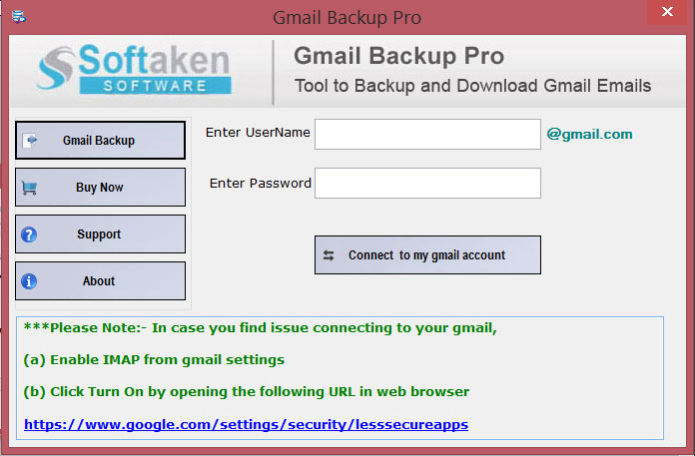Softaken Gmail Backup Tool 1.0
Free Trial Version
Publisher Description
Gmail Backup application from Softaken is an all-in-one app. It supports Gmail data transfer to MS Outlook, Entourage, Thunderbird, Apple Mail, WLM and multiple other major platforms by exporting Gmail to PST, Gmail to EML, Gmail to EMLX and Gmail to MBOX. The application is capable of transferring all emails of Gmail or a specific folder like Inbox, Sent, Draft, etc. Since Gmail is a free online email application from Google, it cannot be accessed while offline. Your Gmail account can hack and emails can be misplaced. Looking at these challenges with Gmail, smart email management platforms like Outlook and Apple Mail are always a safe choice. The application converts Gmail to PST/EML/EMLX/MBOX swiftly. It exports the data of a specific Gmail account and leaves no room for any error. The tool retains all components of emails including attachments. Users can select the conversion of Gmail to one file format at a time. The tool saves the converted data at the user's defined location. It creates a backup of the targeted Gmail account for which correct user ID and password are necessary to provide. The utility itself connects with the following account right after providing the correct account address and its password. Gmail Backup is a standalone device. Download the free trial version of the app to examine its key efficiency. It is a well suitable app for commercial and individual users. Installation of the app needs only 100 MB free space. Download the app Today!
About Softaken Gmail Backup Tool
Softaken Gmail Backup Tool is a free trial software published in the Backup & Restore list of programs, part of System Utilities.
This Backup & Restore program is available in English. It was last updated on 23 April, 2024. Softaken Gmail Backup Tool is compatible with the following operating systems: Windows.
The company that develops Softaken Gmail Backup Tool is Softaken Software. The latest version released by its developer is 1.0.
The download we have available for Softaken Gmail Backup Tool has a file size of 1.05 MB. Just click the green Download button above to start the downloading process. The program is listed on our website since 2019-08-12 and was downloaded 64 times. We have already checked if the download link is safe, however for your own protection we recommend that you scan the downloaded software with your antivirus. Your antivirus may detect the Softaken Gmail Backup Tool as malware if the download link is broken.
How to install Softaken Gmail Backup Tool on your Windows device:
- Click on the Download button on our website. This will start the download from the website of the developer.
- Once the Softaken Gmail Backup Tool is downloaded click on it to start the setup process (assuming you are on a desktop computer).
- When the installation is finished you should be able to see and run the program.